Don’t let the title fool you this is not going to be that complicated : )
Which image is better and why?
#1
#2
Hint: it has nothing to so with Simon
The answer is #1.
The first photo is a better image because of the subject background separation. The background is out of focus, drawing your attention to the subject. In the second photo, the background appears more in focus. It is cluttered and distracting. Your attention is drawn away from the subject and to all the weeds growing in my backyard.
What’s the difference?
#1 was taken at an aperture of 1.8
#2 was taken at an aperture of 9.0
Aperture is the hole in your camera through which light is admitted; it can be compared to the iris in your eye. When you walk into a dark room your eye automatically dilates, letting in more light. Like your iris, your cameras lens can dilate and contract. The wider the dilation or aperture the shallower the area that is in focus in the resulting image. The amount of area that is in focus is known as depth of field – the larger the aperture, the shallower the depth of field. Image #1 has a very shallow depth of field and image #2 has a deeper depth of field. The counter-intuitive part is this: the smaller the number the larger the aperture. This is because the number is actually a denominator in a fraction – but I am not going to go into the math behind it. The important thing to remember is simply the smaller the number the shallower the depth of field. And shallow depth of field equals good subject background separation.
The aperture numbers I have been referring to are actually called F-stops (the F stands for focal). On your camera F-stops are a series of numbers that look something like this.
1.4 1.8 2.0 2.8 4 5.6 8 11 16 22
On an SLR/DSLR these numbers are written around the edge on the lens. On a point and shoot camera they may only be displayed in the menu (but they are there).
F-stops on the low end of the spectrum give you shallow depth of field (1.4 – 3.5). And for portraits this is where I primarily hang out.
Almost all cameras allow control over the aperture and it is not as complicated as you might think. Photographers utilize what is known as the exposure triad, the components being aperture, ISO, and shutter speed. When you shoot in “auto” or program mode, your camera selects the combination of the three. Unfortunately your camera is really just a computer and it has no idea what you are actually trying photograph so a lot of time it selects poorly. Learning just a little bit about the Triad will give you incredible control over your photography and improve your photos a lot. However, learning to manipulate all three elements of the triad at the same time is a little like learning to ride a bike. At first it is awkward to balance and try and steer at the same time. But with practice you gain better control and over time it just becomes second nature and pretty soon you don’t have to think about it at all. To simplify the learning process camera manufactures have given us training wheels (if you will) in the form of Aperture Priority mode. This allows you to choose an aperture value while the camera selects the correct shutter speed and ensures proper exposure. Aperture Priority mode is a great place to start if you want to improve your photography.
On most cameras, an “A”, “AP”, or “AV” delineates Aperture Priority mode. As far as I know, all DSLRs have an Aperture Priority mode. Right now the Canon PowerShot A590 IS is the most popular point and shoot camera in the U.S. and even it has Aperture Priority mode. So it’s worthwhile to check your camera manual to see if you camera has this mode. If your camera doesn’t have an Aperture Priority mode, “portrait mode” usually allows you to accomplish the same technique but with far less control.
Practice Exercise:
- Get a subject that will hold reasonably still and go outside or near a large window – make sure the subject is at least 4 feet from whatever is behind them (if you don’t have a willing subject a stuffed animal or doll can work just fine)
- Set your camera to Aperture Priority mode (consult your camera manual on how)
- Set your camera to the widest aperture possible (i.e. the lowest f-stop number)
- Take a picture of your subject at the widest aperture, adjust your camera to the next f-stop and take another picture – continue doing this until you run out of f-stops
- Pull the images off your camera onto your computer and examine them; you should get a series that looks something like this:
In the first several images the background is very out of focus but you can see that as I “stopped down” my lens the background comes more and more into focus. The first three images are preferable over all the others. In the first shot, the background looks almost like a creamy painting and it brings your focus right to Simon.
Now it is your turn to try it out. And to encourage all of you to get out your cameras and get them out of auto mode I have decided to have a little contest. Take a picture in Aperture Priority mode at your widest aperture opening and email it to me at contest@emilyweaverbrownphoto.com
All entries are due by midnight PST on September 30th 2008. On October 1st I will put the names of all the applicants in a hat and allow Simon to draw out one name. Whoever’s name is drawn will receive their choice of one of the following prizes.

A copy of Understanding Exposure By Bryan Peterson

A copy of Understanding Shutter Speed By Bryan Peterson
One entry per person. This contest is not restricted to U.S. residents – feel free to play no matter where you live. And yes, if you win I will mail you your prize (providing it’s legal) to you even if you live in the Amazon rain forest. By emailing me your photo you are giving me your permission to post it on my blog. Feel free to tell me a little about yourself as well.
How will I know that you actually used Aperture Priority mode and that you used the widest aperture possible? A little thing called Exchangeable image file (EXIF) data that is recorded when you take a picture.
As always feel free to leave your questions, concerns, or suggestions in the comments.
I can’t wait to see your photos!
Portfolio | Contact Me | Book a Session .
.

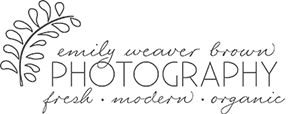


You just cleared sooo much up for me! I’m still learning my camera and this was fabulous in helping me understand! I’m definately going to participate in the contest (yeah starbucks!!) Thanks so much!
This sounds like it will be fun. I can’t wait to play and get out a little bit with this broke foot and all. Thanks for having the contest. I’ve just recently gotten out of Autoish modes and weint into AP mode and Manual mode.
Hey Emily,
I’m a friend of Kelly Tofslie. I love the photography stuff you’re posting about.
I have a Panasonic Lumix with an aperture priority setting, but it only goes to a 2.8 🙁 What can I do to compensate for my camera?
I just wanted to say, that series of simon is adorable!!!!!!!
my focus is always on his sweet face! no matter what aperature LOL!
by the way, you did the greatest job i have ever read of explanations!
tara
Aurora, 2.8 is plenty wide enough – you can do a lot at that aperture. But the Lumix is an SLR right? so maybe consider buying a 50mm 1.4 prime as your next lens.
-Emily
Sounds like fun! And great job with relaying the information.
Emily, I’ve got the Lumiz FZ7, it’s unfortunately not an SLR… I wish! http://www.dpreview.com/reviews/panasonicfz7/
I’m trying to talk the hubby into an SLR before we have kids. I want to be able to take nice baby photos. 🙂
How to I accommodate the 2.8? Should my subject be further away from the background?
Hey Em! Well, I would partake, although I am NOT competitive at all, but we are super busy. It’s funny, but I am feeling a little better about my photos considering that the majority of the time I can only get down to a 4.3! The ones I did of Lacy on the bed are a 4.3. So, once you get pasted the priority modes and get to straight manual, then I hope to join in, if you do more:) I sent on the lens to Eddy that you recommended to me. I think I am ready for them now. I have a feeling we can only justify the 1.8 for this novice! I hope you post the entries!
Question…can you fill me in on some good textures for blankets? I would like to have some blankets to throw down, but not sure what would photograph well. I so know white sheets are definitely not a good choice, haha. I remember seeing, I think, a ‘sheepskin’ rug in your photos?? Anyway, would love to know the good ones and bad colors to avoid!
On the subject, Kelly, I saw sheepskins at Ikea for $20. http://www.ikea.com/us/en/catalog/products/70026822
I’d be interested in seeing a post on texture, like what Kelly was talking about. 🙂
Your cute baby should be featured more… with my sister. 🙂
I had to stop and say THANK YOU! I love your tutorials. I am a bit of a photography dunce and don’t know where to start. Every book I pick up and read assumes I know what ISO and white balance are for – let alone what they mean! Your posts like this have been extremely helpful. Please keep them coming. And would you consider writing about manual focusing or guide me to a book that can help with that? Thanks.
K.Johnson,
I think that you might fall in to the category of people who has come to think that shooting “manual” means using manual focus. This is actually not the case at all. I never use manual focus. It is too slow. You would never be able to focus on a running toddler. Manual focus does have applications in macro photography and some landscapes but don’t feel like just because you are using manual mode that you also have to use manual focus – auto focus is a wonderful thing!
-Emily
This blog is really good! How can I make one like this !