
A long time ago I used to round the corners on all the pictures that I posted on my blog. I created a photoshop action to simplify the process and I shared that action online with my photographer friends. It worked great on my computer but a lot of people had problems with it – and they emailed me about it (constantly). So I remade the action and simplified it . However, the original action set contained an option to also draw a black line around the image. The remade action did not have that option, so now I get emails about that. So I have remade the action and I am introducing it here for a 3rd time (3rd times a charm right?). This time I have had it tested and I know it works!
This action will round the corners on pre-cropped images at the following crop ratios 5×7, 8×10, and 8×12. Please note that you need to crop your image to the desired ratio at 300 dpi BEFORE you run the action. Otherwise you image may end up a little squished or stretched out. Also included is a rounded corner action that will add a black line around your image first. So you will end up with an image that looks like this.

If you don’t want to use the image on a white background you can simply run the action, go into the history and back up 3 steps and select a background color of your choice.
This action is supported on the following formats:
PSE 6, PSE 7, PSCS2, PSCS3, PSCS4
to download the action for Photoshop Elements 6 or 7 click here
to download the action for Photoshop CS2, 3 , or 4 click here
Enjoy!
My Portfolio | Contact Me | Follow Me @emilyWbrown
Portfolio | Contact Me | Book a Session .
.

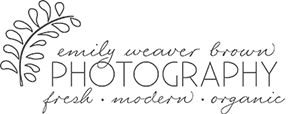
Thanks Emily!
Thank you so much Emily!
This is great.
So cool of you to share! Love rounded corners.
Thanks Emily!!
Thank you Emily, I needed one of these!
Thank you, Emily! How nice of you to share!
Thank you Emily! I can’t wait to try it!
Thanks for sharing this Emily. I will link as soon as I have time to try it out!
Thank you so much!!! It is so generous of you to share this!
Thanks Emily!
Thanks so much! I’ve been trying to figure this out.
Thank you so much Emily!! Can’t wait to try it. Love all your pictures!!
Julie
Thank you! Very nice of you to share : )
Thanks for being so generous Emily.
Thank you Emily. That’s so generous of you.
You’re so generous! Thanks so much!
Thanks so much!! I have wanted one of these for a long time. I am going to use them on my next blog showcase. Thanks so much!!
Thanks so much for your talent!
Thank you Emily. 🙂 [beautiful blog btw]
Thanks Emily!
Thanks Emily! You are the best!
Thank you so much, I can’t wait to try it.
THANKS A MILLION!!!
Thanks Emily!! Gorgeous gorgeous gorgeous calla lily image by the way 🙂
I just downloaded your rounded corners and want to thank you so much. What a great action, and something that I have wanted to do, but have not taken the time to learn how to do. Just wanted to tell you how nice it is that you shared them, and especially with PSE. Thank you SO very much!
Oh, and I love those chunky crayons…my kiddos had the rectangle ones when they were little and they are now 23 and 26….and I am still saving them. ENJOY these years, they fly by.
Thanks again.
Thank you for sharing this it comes at a perfect time.
thank you so much – this is great! I love the added touch of the black background. Beautiful.
Thank you! I’m excited to try it out.
Thank you Emily!
Thanks so much!! This is great.
Very nice indeed!
Would be nice if there were selections for metric’s A4 – 10×13 cm etc. 🙂
Thank-you for sharing this…
I just found this action on ILP when I did a search, its lovely thank you so much for sharing. Just looked at your work, you rock!!
I just wanted to thank you for sharing your actions – i love the rounded corners and it’s just so nice of you!
Emily thank u so much dearie ♥
Thank you SOOOOO much!!!
Awesome. Thank you for sharing!
Nita from Seattle 🙂
Thank you SO much, how generous of you to share with us!
My own action was taking forever; I’ve been hunting for one that would do it quicker and yours is AWESOME !!! Thank you for sharing 🙂
Thank you so much! I am sending my readers your way for this action- I’ve been looking for a good corner-rounder for two hours now! THANK YOU THANK YOU!
thank you! lovely!
Do you have a version of this action that can be used on CS5?
I’m sorry I don’t I don’t have CS5 so I can’t make one.