With all the other stuff going on I almost forgot to post this. If you read Kate’s blog you already know…

Look closely now…
Congrats Jacob, Ryan, and Kate!
For the Photographers and scrapbookers who wanted to about how to make the color strip next to the photo. I made an action. In the past I have not been very good at making these for others. They work great on my computer but not so well for others and I have no idea why. So if you don’t mind please try it out and give me some feed back. This is designed to be run on 8X12 300 DPI vertical photos, it makes them websize and adds the color strip.I made it in CS2 Download it here.
Portfolio | Contact Me | Book a Session .
.

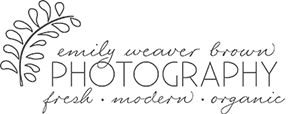
1) Thanks for the action! 2) I tried it, and it works fine (I’m using PSCS), but the left strip seems much thicker than the right strip (left seems to be nearly half the final image).
Very cute picture. I will try the action and let you know.
Such a sweet shot!
Your action worked just fine for me. Thanks for sharing.
~kristie
(two in tow from 2peas)
I tried the action (right strip) and it also made a thin strip on the left. Maybe I did something wrong? I’m new at this.
This is such an adorable photo! I love his shirt- what a cute way to announce it! 🙂 I also love the color stripe thing- thanks for the action share and I will definitely be trying it out soon! You ROCK! 🙂
Cute way to make an announcement! I love your color stripe. I’m going to try it today!
i tried to download it and it said i had to be a member? weird! anyway, that is very cool! love it!
tara
That’s an adorable photo, and I love the ‘big brother’ shirt. I’ll have to give the action a try later when I have time to play 🙂 Thanks!
I just love this picture, what a cute announcement and little boy! I will have to dowload your action after I get off work, thanks for sharing 🙂
That is such a sweet photo and a fun way of announcing it.